Primo is a library search tool for finding materials in the Collins Library and Summit libraries. You can search for books, selected articles and more in a single search box.
Search Collins+Summit+Articles
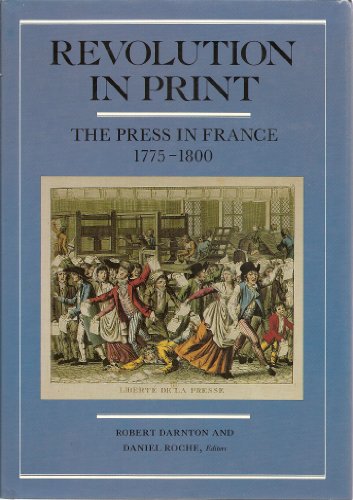 Revolution in Print
by
Robert Darnton (Editor); Daniel Roche (Editor)
Revolution in Print
by
Robert Darnton (Editor); Daniel Roche (Editor)
Books in Primo are assigned Library of Congress Subject Headings. In many ways, subject headings are a form of tagging, in that they represent the content of the material and provide ways for you to efficiently locate more materials that are conceptually related.
Here are several examples:
Collins Library uses the Library of Congress classification scheme to organize books on the shelves. Follow these tips to find the book you need.
Example:

Use the library map to find where the book is located.