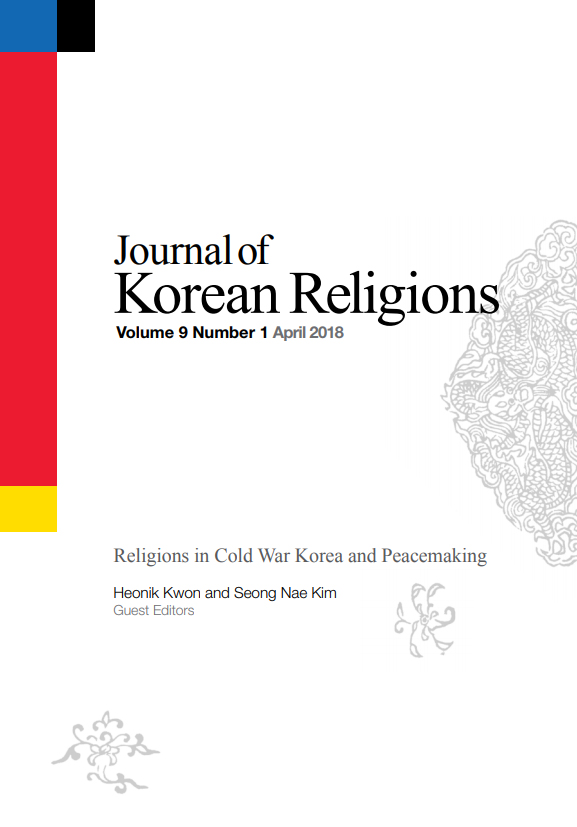
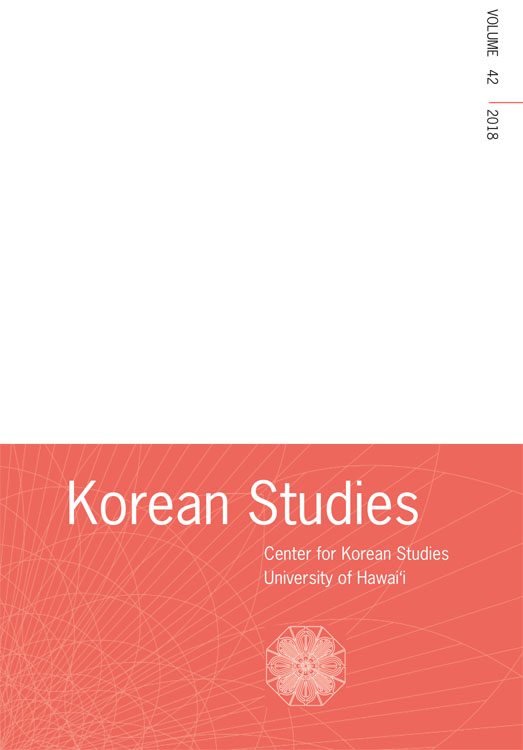

Although databases may vary in scope, they have some common search features which can be used in constructing a search.
Note: Many databases offer an advanced search option to refine your results by type of publication, language, date, etc.
If your article is not available at Collins Library, you've got another option to getting it. Use Tipasa, our interlibrary loan service.
You'll need to set up an account the first time you use it and log in subsequently.
Once you have an account, either go directly to Tipasa and manually enter the information, or, if you're using a database, look for a shortcut link to automatically fill out the form, like this:
Allow at least a week for the article to come. If your article is delivered in electronic format, you'll receive an email with a link to follow as soon as it's arrived. If it's delivered in paper, you'll receive it right in your campus mailbox.