
The Center for Writing & Learning (CWL), located in Howarth 109, offers students opportunities to get help on all aspects of the writing process. Services include:
Sound Writing is the official writing handbook on campus, written by student writing advisors and specifically tailored to the needs of Puget Sound students and their faculty.
In addition to supporting the development of successful academic writing skills, Sound Writing also includes sections on research methods, writing in the disciplines, and more.
Sound Writing provides help with three citation styles: MLA, APA, and Chicago (notes & bibliography).
Current Edition: 2020
For this course, you will be using the Chicago Manual of Style's notes-and-bibliography (or Humanities) style to cite your sources. Check out the following online resources for using Chicago Style:
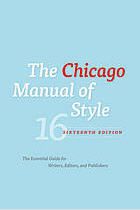 Chicago Manual of Style Online
Chicago Manual of Style Online
Citations are key to participating in the scholarly community. They are a way to converse with other scholars, but they also:
Consult Citation Tools to learn more about different citation styles. Collins Library also supports two knowledge management tools: RefWorks and Zotero.